React 16.8 introduced hooks, and they are awesome.
Hooks make it easy to manage states without having to define classes.
Without hooks, if you want to manage the state of a component you need to define a component as a class and explicitly initialize a state.
You also need to reference it by calling this which adds complexity that we don't need.
Here's an example of what a traditional component could look like:
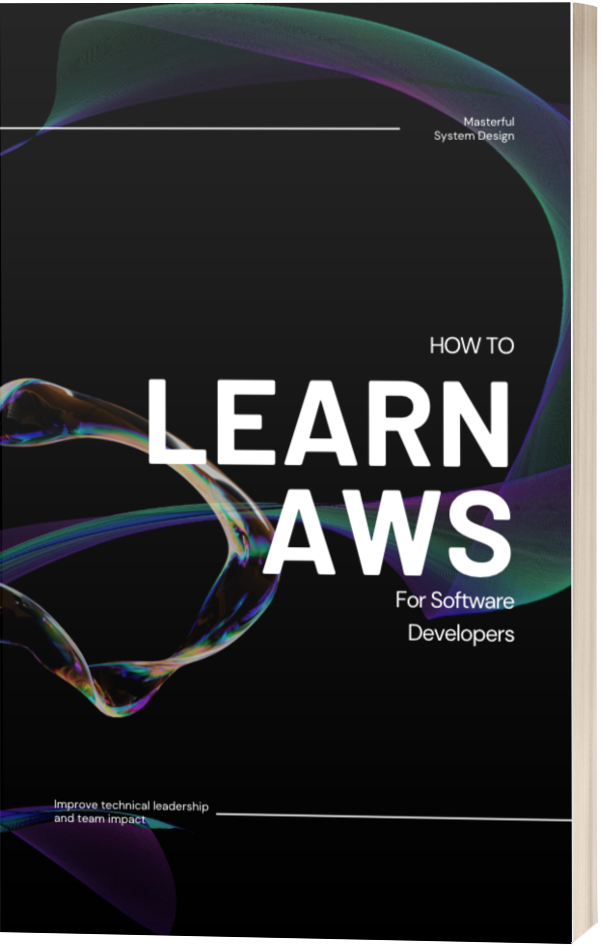
class Counter extends React.Component {
constructor(props) {
super(props);
this.state = {
apples: 0
};
}
render() {
return (
<div>
<h1>You have {this.state.apples} apples</h1>
<button onClick={() => this.setState({ apple: this.state.apples + 1 })}>
Add an apple
</button>
</div>
);
}
}
We create our component and give it a constructor that initializes the state we want to manage. It's not much but this boilerplate can add up over time, and we have other ways to add state to a component.
Instead, we can use hooks which remove the need for the class component to store state as an attribute. We can initialize the state and create a function to update the state in a single line, and we no longer need to call this.
Here's what the functional component would look like:
import React, { useState } from 'react';
function Counter() {
const [apples, setApples] = useState(0);
return (
<div>
<h1>You have {apples} apples</h1>
<button onClick={() => setApples(apples + 1)}>
Add an apple
</button>
</div>
);
}
Initializing State
React allows you to import useState. This hook takes the initial state as an argument and returns both the state and a function to update the state.
Where a traditional class component would need to define a constructor to initialize it's state:
constructor(props) {
super(props);
this.state = {
apples: 0
};
}
We can initialize state in a much cleaner way with the useState hook:
const [apples, setApples] = useState(0);
The initial state of apples will be set to the value we pass into useState, in this example 0.
How to Update State with State Hooks
In a class component, you would update your state by calling this.setState() and passing the new state as the argument.
Functional components still work in a similar way. There is less typing needed and unlike this.setState() you can see where our state's update function is defined.
Our example uses setApples() which doesn't need a call to this and we can see that we defined setApples above when we create our initial state.
Want to Learn More?
Check out the official React documentation here.
